Etude87's KMS MiniMap Add-on
A downloadable asset pack
■ Description
A script that adds a draw path and fog function to a KMS MiniMap script(for RPG Maker VX Ace). To use this script, you need a KMS MiniMap script. It should be below the KMS MiniMap script, above Main.
* KMS MiniMap : http://ytomy.sakura.ne.jp/tkool/rpgtech/php/tech.php?tool=VXAce&cat=tech_vxace/map&tech=minimap
* TheoAllen - Fog of War : https://github.com/theoallen/RGSS3/blob/master/Fog%20of%20War.rb
■Settings
You can change the following settings in the Etude87_KMS_MiniMap module.
USE_TRIANGLE_POINT indicates whether the current position is drawn in triangle reflecting the direction the player is facing. The default is true, but changing it to false can be disabled.

ALIGN_TRIANGLE_POINT sets the position of the triangular position marker on the grid. 0 is top, 1 is middle, 2 is bottom, and the reference direction is the upward direction (8).
USE_MOVE_ROUTE indicates whether to use the draw path function. The default is true, but changing it to false can be disabled. This option is created by adding a function other than drawing a route to this script.
MOVE_ROUTE_COLOR is the color of the movement path line. The default value is Color.new (255, 0, 0, 192), which is set equal to POSITION_COLOR of KMS_MiniMap.
MOVE_ROUTE_LENGTH is the movement path line length limit. The default value is 50, which means that it will draw the path for the most recent 50 steps. If you walk more than a set number of steps, the oldest route will be cleared. If the setting is less than 1 (0 or less), the old path will be drawn indefinitely without destroying it (but drawing too many paths will load the game into play).
LINE_THICKNESS is the thickness of the route line.

LINE_THICKNESS = 1

LINE_THICKNESS = 3
USE_TRANSPARENCY indicates whether to use blurred path. The default value is true. If you change it to false, you can disable it. If you do not use it as shown below, old routes are also displayed in bold.

USE_TRANSPARENCY = false

USE_TRANSPARENCY = true
USE_FOG is the use of the mini-map fog feature. The default is true, but changing it to false can be disabled.

USE_FOG = true

USE_FOG = false
USE_OUTLINE indicates whether to use outline processing when using the fog function. The default value is set to true, which will gradually blur the value set by OUTLINE_THICKNESS, but changing it to false will disable it.

USE_OUTLINE = false

USE_OUTLINE = true
OUTLINE_THICKNESS = 3
EXCEPTION is a list of exception handling by map. If it is not in the list, the view is naturally aligned to the full screen shown, otherwise, it is managed through a separate list. The format is as follows: 'map ID => [field of view, range],' (including comma), and ': square', 'circle', and 'lozenge' Rhombus) and so on. In addition, if you write in the form of 'map ID =>: none,', the mini-map of the map of the id ID does not use the fog function.

[:square, 5]

[:circle, 5]

[:lozenge, 5]

:none
USE_FOV is the field of view handling when using the fog function. The default value is true and if Auto_FOV is true, the tile is considered passable. You can handle exceptions in Exception_Terrain_Tag and add them in Additional_Terrain_Tag. Roof and wall tiles are calibrated by Roof_Wall, and for events with the FOV_Ev_Name_Keyword keyword with the same priority as the character, the viewing angle is limited if the character is the same priority.
with TheoAllen - Fog of War
■ Event Script Commands
reset_fog : Initializes fog on the map.
■Terms of Use
Free to use(Comercial or not). Leave the credit if you want.
| Status | Released |
| Category | Assets |
| Author | 습작(習作, etude87) |
Download
Click download now to get access to the following files:


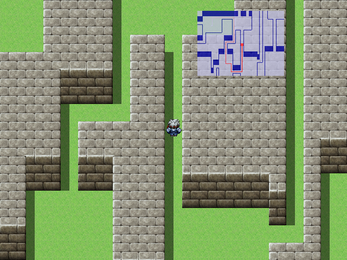
Comments
Log in with itch.io to leave a comment.
Hello Etude87.
This is an amazing add-on. I love how the fog works in the mini-map.
Great job!
However, is there a way to reset the fogofwar for a map using a script call?
For example. If I explored a map and I use the script call to make the fog reappear again.
Would be awesome if that was possible.
Thank you very much for this add-on <3
DevilDimos, thanks for your comments.
I added an event script command to initialize the fog of the current map and updated this script to version 1.3.8.
Enter reset_fog in the event page script field.
Good luck in your game-making activities.
Awesome! Thank you so much Etude. <3